Create Complex Detours and Automate Monitoring Times
Create Complex Sites
In this product release we have introduced new functionality to provide you with more flexibility when creating monitoring. This is the first step of a wider update to how monitoring is created and managed.
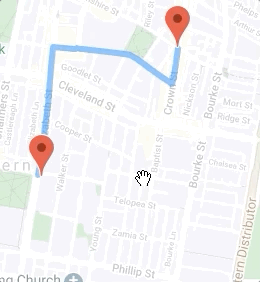
Map detours and other complex routes
We have introduced the ability for you to create more complex routes, for example ones that might take a counter intuitive path.
Rather than solely showing the most direct route, you can now drag the route you are creating to adjust the path, adding waypoints as
required and adjusting the start and end points until it's perfect. Giving you complete control over the exact route you want to take, as complex as it may be.
This is particularly useful when looking to monitor detour routes as these often take an unusual path.
The size of the map has been increased at the same time so it's now easier to define and see long routes.
Automate when your monitoring starts and stops
Often you will know the areas you want to monitor in advance. Our new scheduling functionality enables you to automate when monitoring should start and stop in advance, at a time that suits you.
Examples of when this might be relevant:
Define a future start time, for example setup monitoring to start next Monday at 5am.
Define an automatic end time, if you know the project will finish on a fixed date
Define a baseline period so you get exacting the information you require.
Multiple schedules can be created enabling you to define when you'd like to capture baseline information and when the monitoring should go back on for construction.
Bringing together the above, we are excited to continue striving for a holistic site creation and management system.
Check out the latest changes

Smart VMS
Mooven releases self-service smart VMS
Date

Safety
Celebrating a risk-based approach to road safety
Date

Blog
Travel Time Monitoring for Road Infrastructure Projects
Date
